A package must be made. It sucks, but there isn't a way around this unless you want to edit the CSS files of Umbraco directly. Here's the fastest way to do it for Umbraco 11:
1. Create a folder called App_Plugins in the wwwroot folder.
2. In the App_Plugins folder, create a folder for your plugin - I'm calling mine CustomCss.
3. Create a package.manifest file and a style.css file:
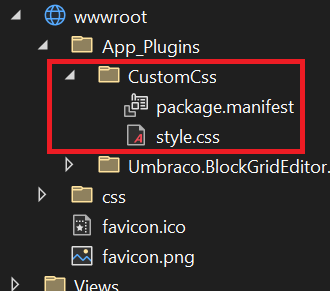
4. Paste in the following code in the package.manifest file:
{
"propertyEditors": [],
"javascript": [],
"css":[
"/App_Plugins/CustomCss/style.css"
]
}5. Put whatever styling you need into the style.css file.
6. Restart the server / runtime environment that Umbraco is running on.