We were unable to copy your files. Please check your USB device and the selected ISO file and try again.
tl;dr at end.
Recently while trying to create a Bootable USB for Windows Server 2016 I kept running into an issue where the copying would stop at 6%. The error was super unhelpful saying only a generic "We were unable to copy your files. Please check your USB device and the selected ISO file and try again."
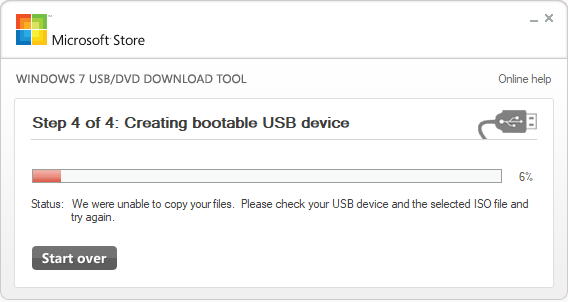
Unlike most errors on the interwebs this wasn't a FAT32/NTFS formatting error because the copying process was started and indeed completed the first 6%. I reformatted the USB anyway and tried again, to no luck. My next thought was maybe it had something to do with FAT32 4GB limit as I was trying to make a bootable 2016 windows server and the ISO for that is 5.5GB. That was also immediately not the case as soon as I thought about it seriously because 6% of 5.5GB is no where near 4GB (I'm not that bad at math).
As a side note here I noticed a lot of websites and help articles stating that you need to go into CMD DISKPART in order to format a drive into a specific file system. While this will certainly work, in most cases it is faster to do this via the GUI; File Explorer's right click -> format option (see image below). This runs a very similar process as format fs=ntfs quick. The only time that I would actively choose the CMD way is if the GUI format option fails, in which case there are guides for that.
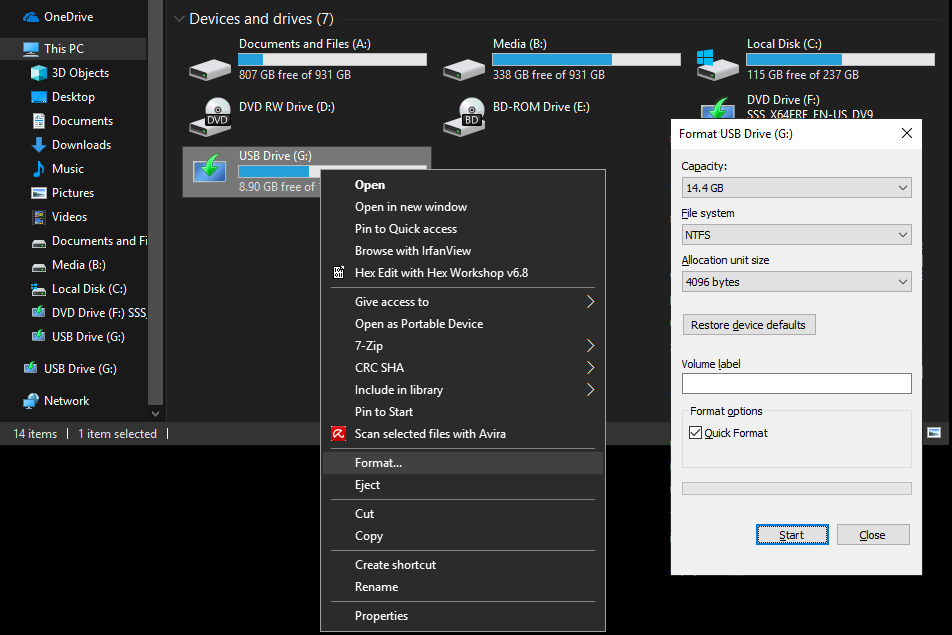
After trying some of the dumbest solutions written by human hands (to see if by some miracle something worked), I found that when I turned off my anti-virus program it got past 6% and completed the process. Not happy with just a solution, I set out to find the reason why. What I found was that my anti-virus, like many I'm assuming, blocks autorun functions. This is great by itself but terrible when creating a bootable media device. As soon as the autorun file is created on the USB (I'd humor a guess that this is done around 6%) the anti-virus software locks down the drive and the creation proccess can no longer access the USB drive its writing to.
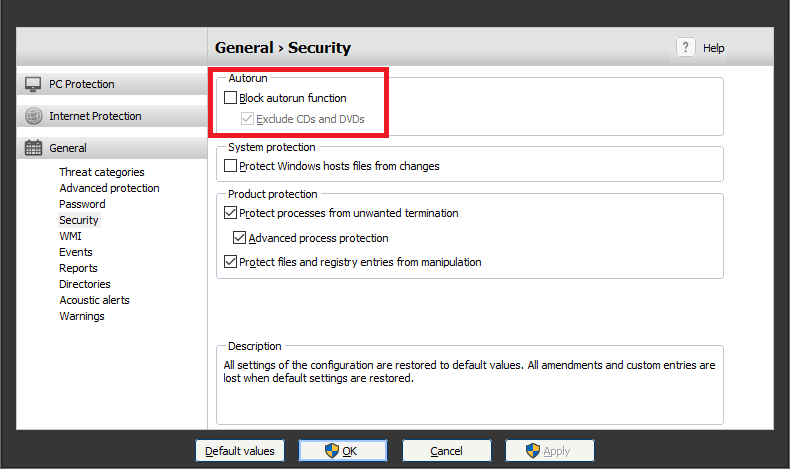
If I had of enabled anti-virus notifications this would have been a lot quicker to debug because I would have recieved something like this to tip me off earlier:
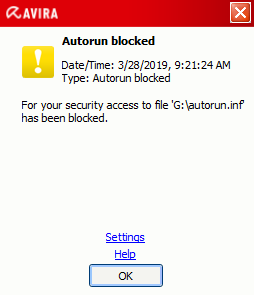
tl;dr: Turn your Anti-Virus off.